We’re Stronger Together
With your help, we can advance education and improve student success in our community.
Keeps you informed about disasters, emergencies,
and other critical events on campus through:
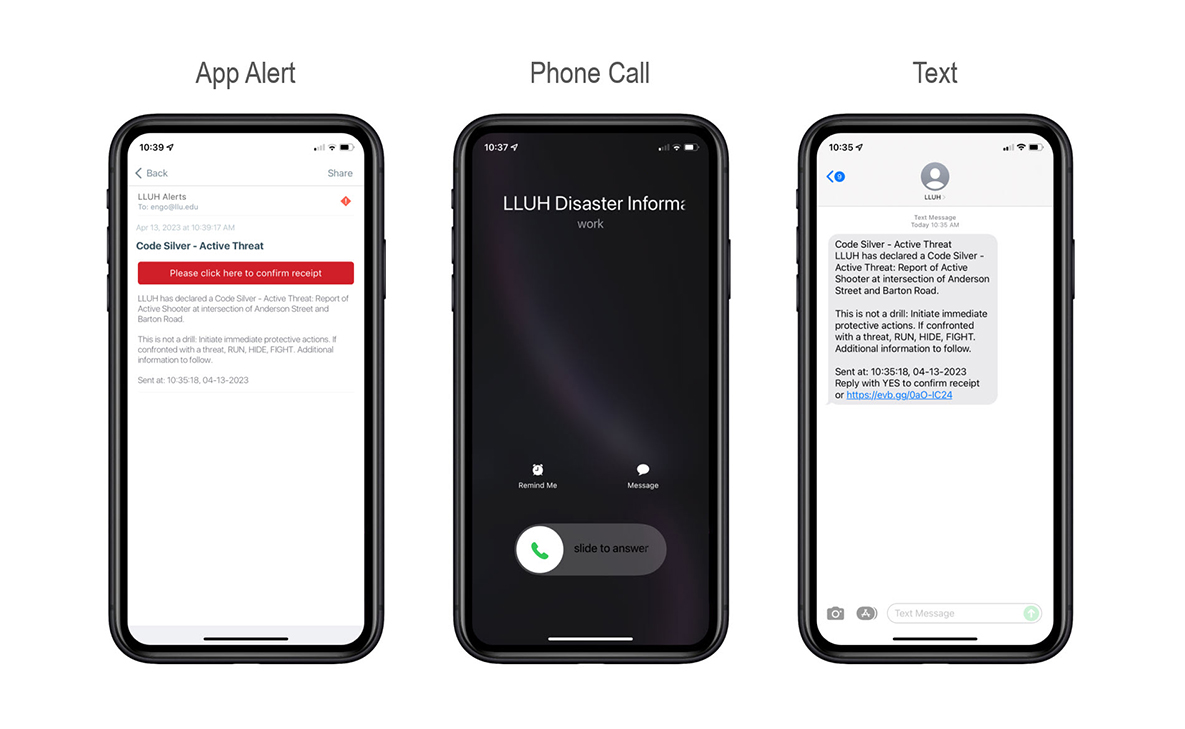
LLUH Alerts notifies employees and students about possible life safety threats and provides critical safety information during an emergency or crisis at LLUH.
Centers for Medicare and Medicaid Services (CMS) standard 42 CFR § 482.15(c) requires that we maintain an emergency communications plan that includes primary and alternate means of communicating with employees during an emergency.
LLUH requires all employees and students to review and confirm emergency contact information annually.
LLUH Alerts utilizes multiple pathways to make sure you receive this information in a timely manner, including:
LLUH Alerts is free of charge to all employees and students, but requires you to sign up to receive emergency notifications. At minimum, we recommend you provide a phone number that can receive a text message in an emergency. You may also install the Everbridge app and/or enter a mobile phone number (voice) for additional redundancy.
Everbridge App Installation:
After opening the Everbridge app, search for LLU and use your LLUH credentials to activate your app. See Everbridge FAQs below for additional details.
Sign up to receive emergency notifications by updating your information below:
During emergencies, such as an active shooter or a hazardous material spill, we need to let you know what is happening on campus so you can take protective actions (or even advise you not come to campus if you are not on campus). We may also need to update you on the status of LLUH following a disaster. Without your contact information, we cannot notify you in a timely manner.
LLUH Alerts Emergency Notifications are limited to: 1) critical information about a threat to life safety and related updates, and 2) disaster conditions where direct communication is necessary for continuity of operations (e.g., staff recall).
System-wide testing may be conducted twice per year as a text-based notification to enrolled devices during normal business hours. Voice notifications are only used for communicating life safety threats when a text notification has been sent but not confirmed as received or the text pathway fails.
*Note: administrators, directors, and members of designated emergency groups may receive additional notifications regarding significant incidents on campus and drill-related notifications during exercises.
Text messages are one of the fastest and most reliable way to send a message during an emergency or disaster when telecommunications networks are overloaded with calls and data. However, text messages can still fail sometimes, so we recommend that you set up alternative notification pathways, such as the Everbridge app.
The Everbridge app provides notifications using a cellular or Wi-Fi connection. This allows you to receive emergency notifications in places where you might drop out of cellular service, such as inside a building. The Everbridge app also provide an enhanced user interface, making it easy to confirm receipt of the notification or respond with additional information.
The preferred method of contacting you in an emergency is via text-based notifications. LLUH Alerts only utilizes voice call notifications in addition to text-based notifications during situations requiring immediate protective actions, such as a Code Silver/Active Shooter. Note: due to cellular infrastructure overload, voice calls may not go through in these situations.
Notifications from LLUH Alerts are sent out every two minutes to the first available pathway you have on file, in the following order: 1) Everbridge app, 2) Text Message, 3) Mobile Phone Voice, and 4) Email. If you confirm receipt of the notification by following the instructions at the end of the message, it will not send the message to your next pathway (unless it was already sent).
Q. How do I configure the Everbridge app on my device to get LLUH Alerts?
A. The Everbridge app is activated using LLUH’s Single Sign On (SSO). Just follow the following four steps to get set up:
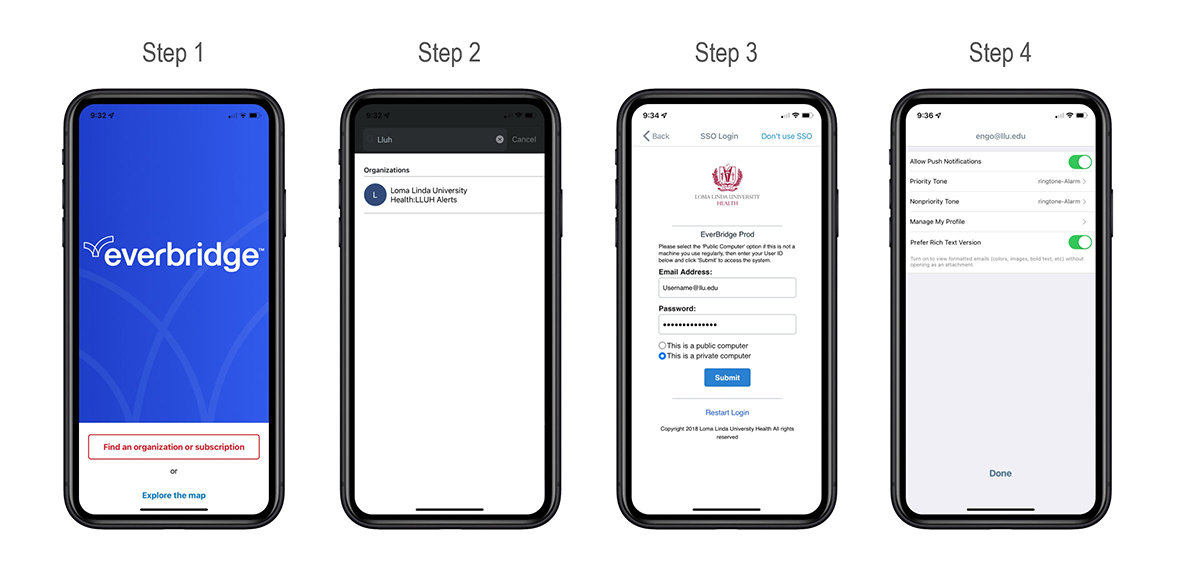
Q. I get an error after entering my LLUH username and password that says, “Invalid User Id or Password” or “Account already exists”
A. The most common reason for an error is the username used did not match the LLUH case sensitive email on file. Please check your Outlook profile for the exact case sensitive format of your username/email address.
If SSO continues to fail, delete the Everbridge app from your device, re-install the Everbridge app, and try your case sensitive SSO username again.
For further support or issues, please email us a LLUHAlerts@llu.edu and we will provide an alternative method of activating your Everbridge app.
Q. Do I need to share my location with the Everbridge app?
A. Your privacy choices are paramount and we do not require that you share your location. While location services provide additional functionality, you only need to enable “push notifications” for the Everbridge app to work. Location settings can be configured in your phone’s settings menu.
For additional assistance, contact us at: LLUHalerts@llu.edu
NOTE: LLUH Alerts will deliver text messages and/or voice calls sent through an automatic telephone dialing system. Message and data rates may apply. Message frequency varies.
With your help, we can advance education and improve student success in our community.